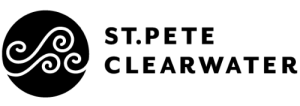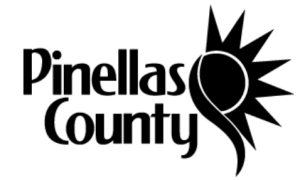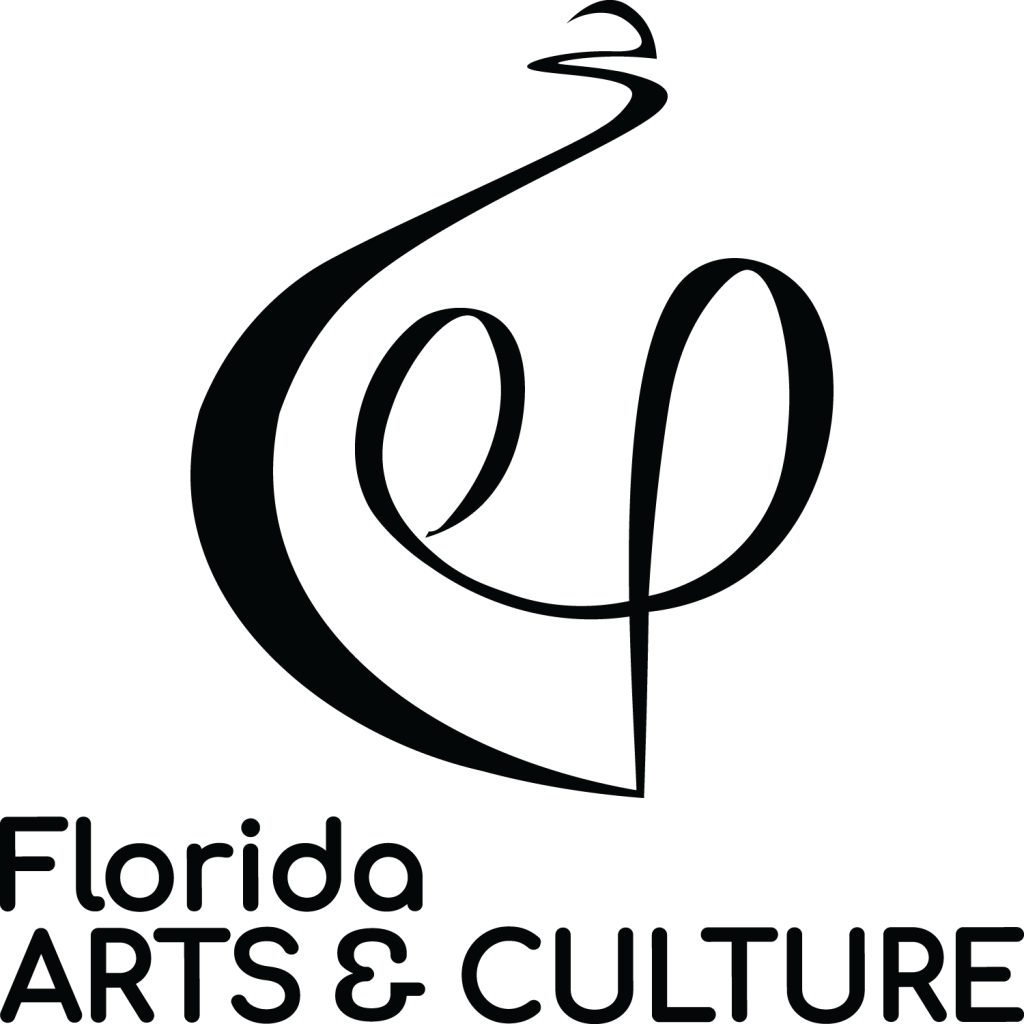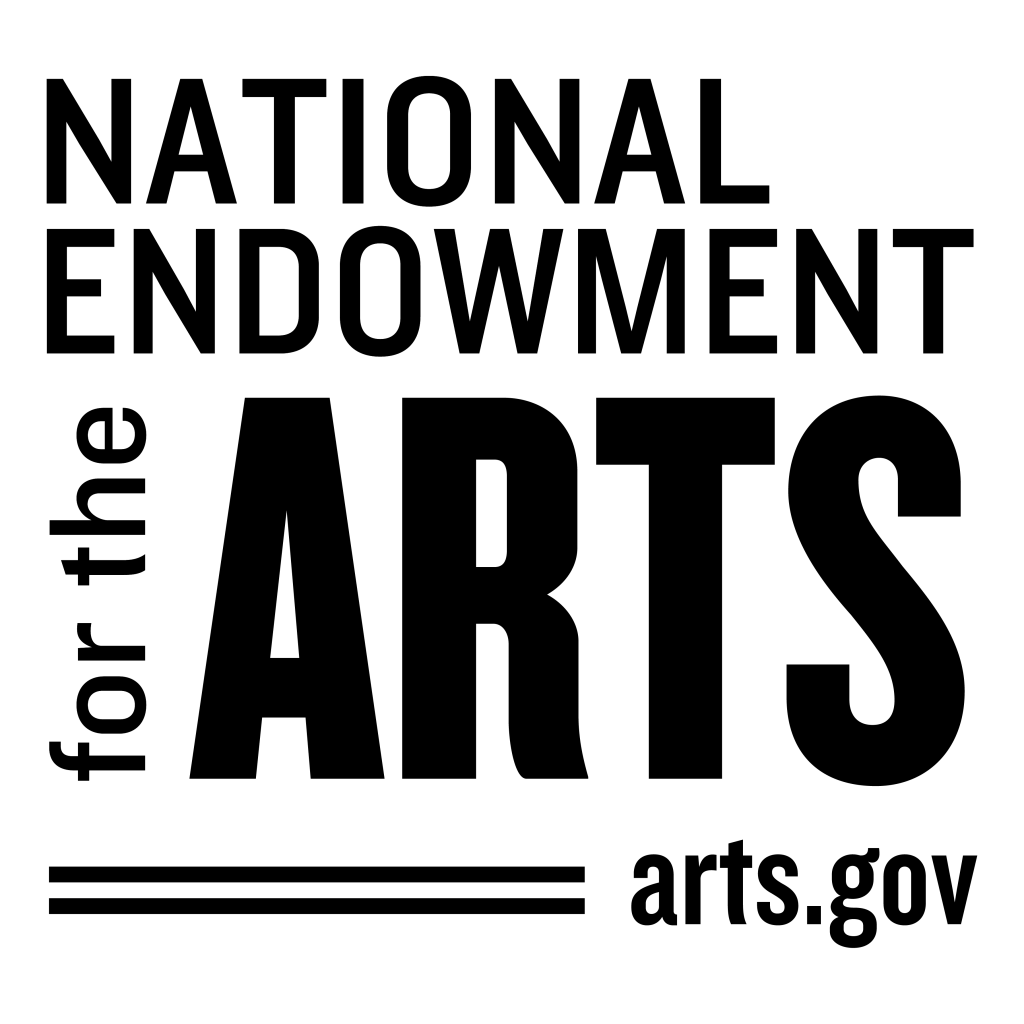UNREAL ENGINE SEQUENER AND MOTION CAPTURE TESTING/LEARNING
BLOG #3 NOVEMBER 19TH 2020
BY GABRIELLA KROUSANIOTAKIS
What I love about Virtual Production and Unreal Engine is the amazing people that make up this community. Since entering this world, I have had so much fun, that I feel like a kid again. I can’t wait to wake up and get to my computer and learn and create. The people of this community have been beyond supportive and helpful to me on this journey. This is a dream come true and I am loving every second of it.
Unreal Engine Virtual Production Primer Course
This week I went through the Virtual Production Primer course that Unreal Engine offers.
I learned about the different categories of Virtual Production. There is All CG/Engine, Mixed Reality and LED Volume. What I am currently learning is more All Engine and bits and pieces of the Mixed Reality portion (green screen, vive trackers for camera tracking, and now Aximmetry which incorporates both of those.)
Matt Workman went over the different areas of virtual production and showed examples of each.
One of the many things that stood out for me was how MacInnes Studios did a Real-Time Shorts Challenge. They gave out high end 3D assets for a competition for people to create short films with them. I checked out the short videos and was blown away by these creations! Seeing these creations was so inspiring.
Link to those videos (https://www.macinnesstudios.com/real-time-shorts-challenge)
Link to the course (https://www.unrealengine.com/en-US/onlinelearning-courses/virtual-production-primer)
The sequencer portion of the UE VP Primer course was incredible. Especially the part where Adam Maier goes over how he edits the motion capture data in sequencer. Seeing how he navigates through the scene, manipulates and edits the mocap data and then sets up his cameras, this was just amazing!
Inspired by this, I created my first master sequence using cutscenes. Also, I used the crane and rig option for the first time with the camera in Unreal Engine. Thanks to an amazing tutorial I found by Gavin Eisenbeisz (aka Two Star Games), I had a ton of fun creating this little clip!
Motion Graphics
I created a 3D logo for my favorite record label, Area51Agency from a raster logo using Illustrator and Cinema4D and this time was very happy with the results. Jonathan Winbush posted another amazing tutorial on how to do this, so I used his tutorial with great success! I was able to import it into Unreal, and using the Mograph.com course he has and retextured it in Unreal.
I have to say, the Mograph.com, Winbush Unreal Engine course was the best thing to happen to me on my journey! I use the course as my Unreal toolbox every single time I create something. Thank you, Winbush & Mograph.com!
Link to the Mograph Winbush Unreal Engine Course (http://www.mograph.com/classes/)
Mocap
Motionbuilder
I have been using Autodesk Motionbuilder religiously now. Every day I am doing a tutorial and learning more about this amazing software. I found an incredible course by Firat Tuzunkan on Youtube. I learned how to use BVH files from the Carnagie Mellon Library I also used the Animation layers and the Story tab to edit and clean up mocap data.
I rendered out my first clip in Motionbuilder. I did not even know this was possible! How cool!
Maxon Moves
I tried out the Maxon Moves to capture some body and facial mocap data using my iPhone. This was actually really fun. Seeing how easy this was thanks to an awesome tutorial from Maxon Cineversity, I got to test this out with great success and capture the data and then play with it in Maxon Cinema4D.
Manus Gloves
Using Manus Core software and the Manus Live Link plugin, I was able to get the mocap data into Unreal Engine live and add my hand data to a UE mannequin. Using the gloves and the Manus Core software has lead me to look into testing out a Vive/Mocap setup. Using vive trackers attached to your body, and their Polygon software, you are able to create your own mocap suit and then import those animations into UE.
The amazing people at Manus (Serdal & Arsène) have been so good to me! They have been helping me troubleshoot, and they have been creating amazing tutorials and webinars that have been a huge help. This has been a life changing experience and for that I am beyond grateful! Thank you, team Manus for believing in me!
Xsens
Using Xsens MVN Animate software and the Xsens Live Link plugin to Unreal Engine, I recorded some animations onto a Mixamo rig that I imported into Unreal Engine and had a lot of fun with this. I also recorded some of the animations and then attached those animations to other characters in that project. This software is so amazing!!! I have to say, that Xsens has some of the absolute best tutorials on using MVN Animate with Unreal Engine. I have had 100% success with every one of their tutorials.
I also must say, the kind of support I have received from Xsens has been truly touching. I have never met nicer and more generous people in my life! Katie Jo Turk and Audrey Stevens, your help has actually brought tears to my eyes….happy tears! When I reached out to Xsens, they treated me with such kindness and believed in me enough to allow me to try out their software.
I would say this company and their team of people are the best of the best. I have learned so much already! Thank you, Xsens!!
For the past 10 years, all I have dreamed of and worked toward was to one day be a creator of content that I can be proud of. Since getting into Virtual Production, this has been a dream come true, but this experience has exceeded my expectations. I have met some of the most amazing people and am finally feel like I am home and have found my community. Thank you to everyone who has supported me during this journey.