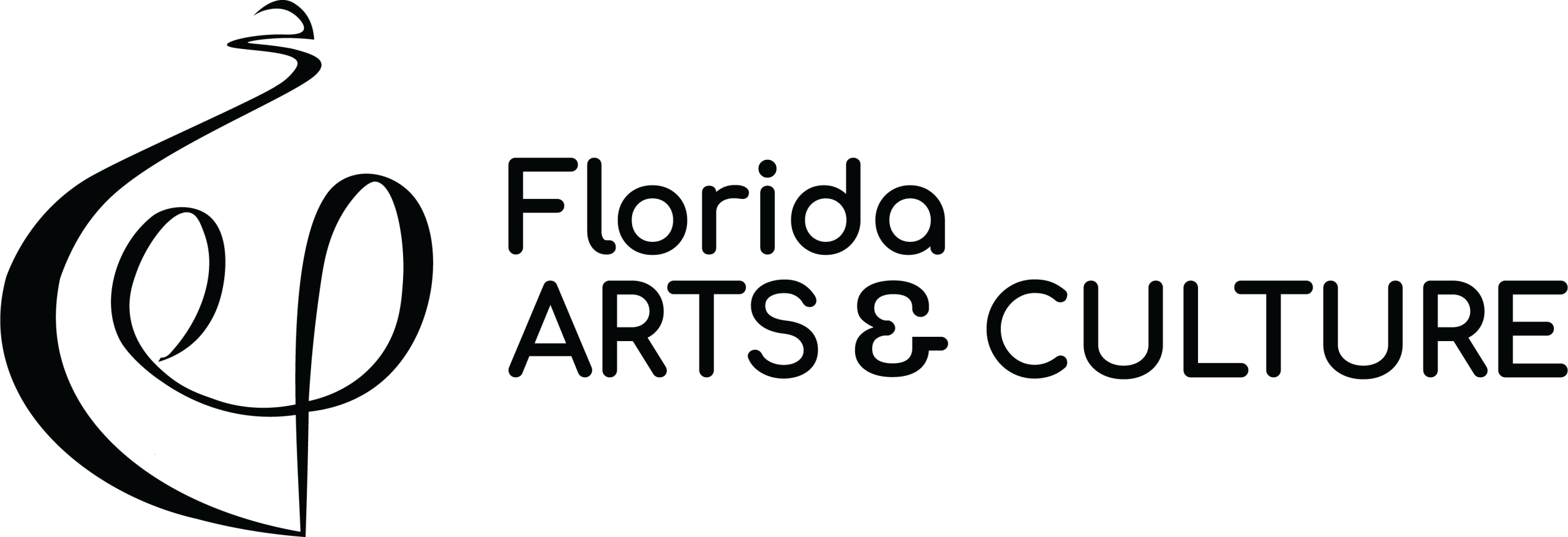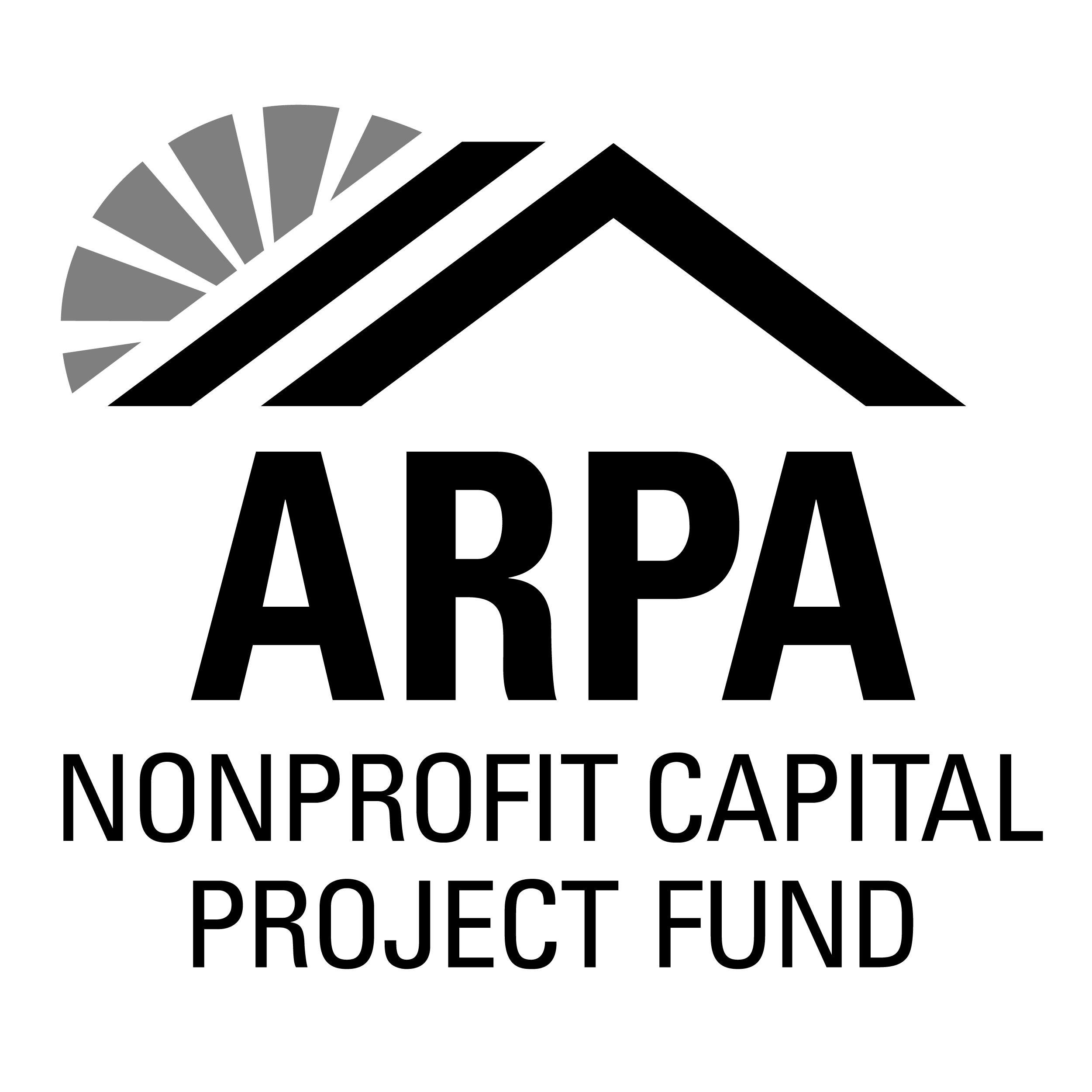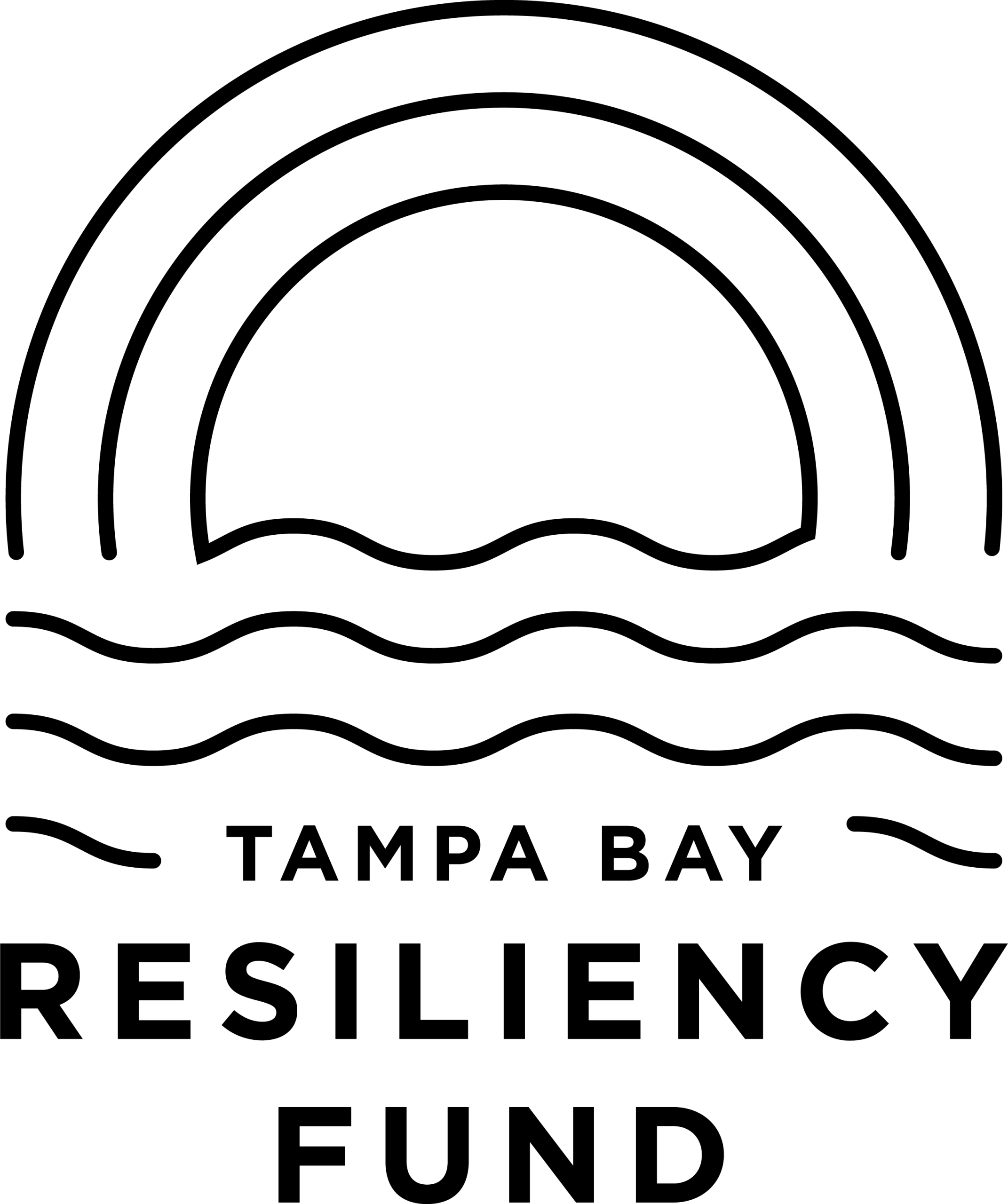This past week I have been spending all of my time in Unreal Engine learning about automotive visualization, with particular emphasis on lighting, reflections, animating, camera shake and real time raytracing.
I had a lot of fun looking for 3d car models on Sketchfab and then importing them into Unreal. I also got to learn about the new Sun and Sky feature in 4.26 where you have more control and easier access to lighting options in the world outliner.
I also started learning how to use Blender, another 3d software. The reason for this is because a lot of the new models I now have access to come with a Blender file option which allows me to open up that file, adjust whatever I like about that model and then export it as an fbx to Unreal.
Sketchfab Car Models
I never knew about Sketchfab until I started doing a lot of Bernhard Reiders Automotive tutorials. I learned how to use the Datasmith plugin in Unreal to import glTF files from Sketchfab. What I love about this new discovery is that I can now have more options to pick from as far as adding assets to my UE projects.
I have more control over all of the individual parts of these models now as the file structure the models import as from Sketchfab all come in individually but are connected to the root . For instance, I can now animate specific parts of the car in sequencer.
The next step is to use Blender to separate the car wheels so that I can animate the wheels by manually rotating them in sequencer and adding some car shake.
I have found so many new 3d model options, that now I am flooded with creative ideas.
Lighting and Reflections
I have learned so much about lighting and reflections from Bernhard that I am so happy I took the time to go through almost all of his tutorials. I never thought I would enjoy working with 3d car models, let alone learning how they are so fun to use when learning about lighting and reflections as cars are so reflective to begin with.
The skills I gained particularly with using the new Sun feature in 4.26 has given me more options to choose from when working with lighting. Lighting is so important and it was the one area I have always struggled with.
The Sun feature is quite amazing. You can access the Directional Light and the Sky Atmosphere under one tab. Instead of having to search through your world outliner for each of these, they are all under the sun now…pun intended!
I took things step further when I started to animate the cars. One in particular, I added some exhaust and smoke niagra effects to and just keyframed the car movement to give the impression the car was actually animated and moving back and fourth.
I also created a camera shake blueprint and adjusted its intensity, which I then added to my sequencer timeline just as the car flies past the camera.
Blender
I decided to learn Blender this week, not only because it is a new 3d software I have been meaning to try out but because a lot of the models I now have access to on Sketchfab come with a Blender file.
After going through a few tutorials and spending a whole day just learning the interface, and learning how to navigate, which is very different from all the other 3d softwares I am used to, all that learning came into use when I wanted to remove a specific object from one of the car models I was working with.
Whenever learning a new software, it is just like learning a new language. It takes time for your brain to rewire itself to work like the software. After spending an entire day using it, and stepping away from it for a day, I was able to jump in, and do exactly what I needed to do in order to make certain changes to a 3d model.
The next goal is to learn how to rig in blender. I have heard it is very different from rigging in Maya, but it is worth learning as you never really know if you prefer something from something else unless you try.