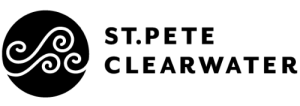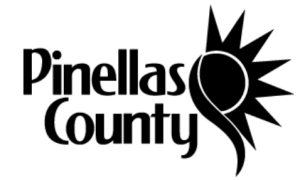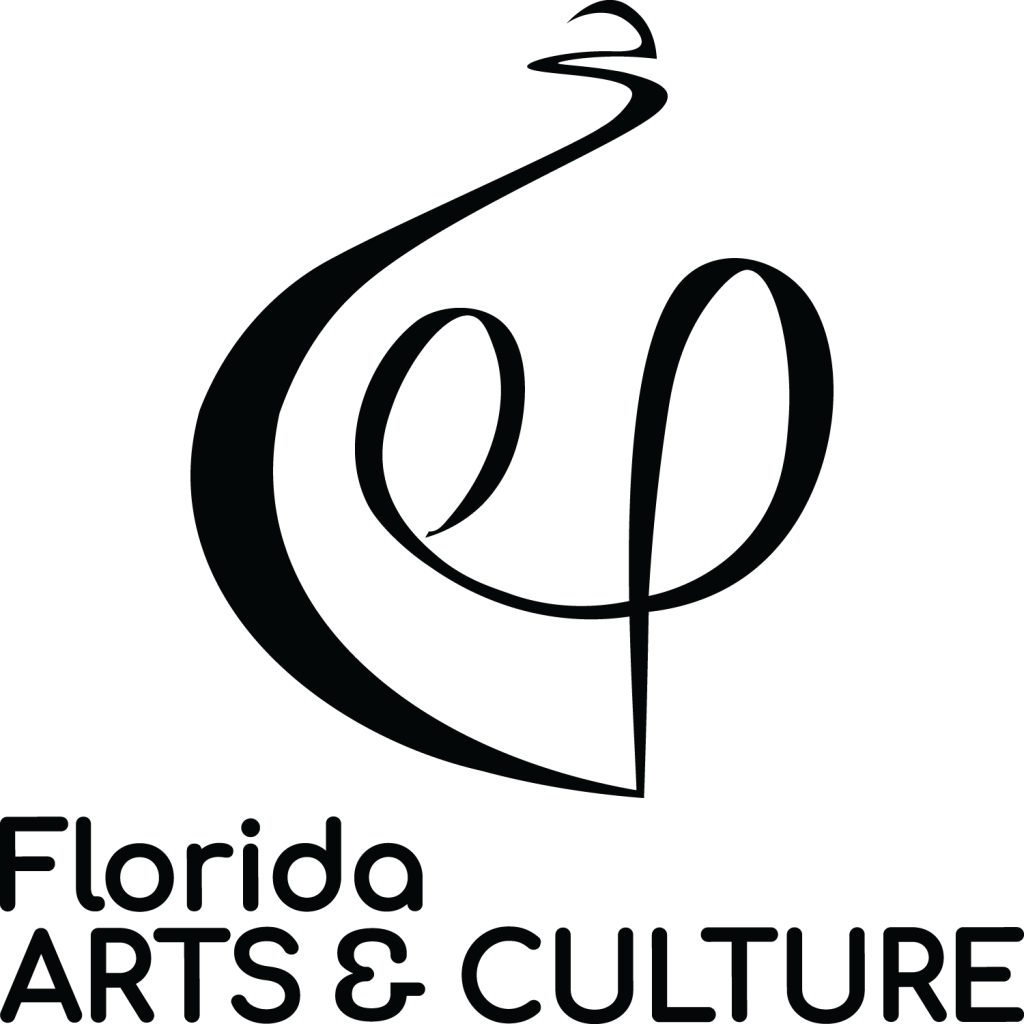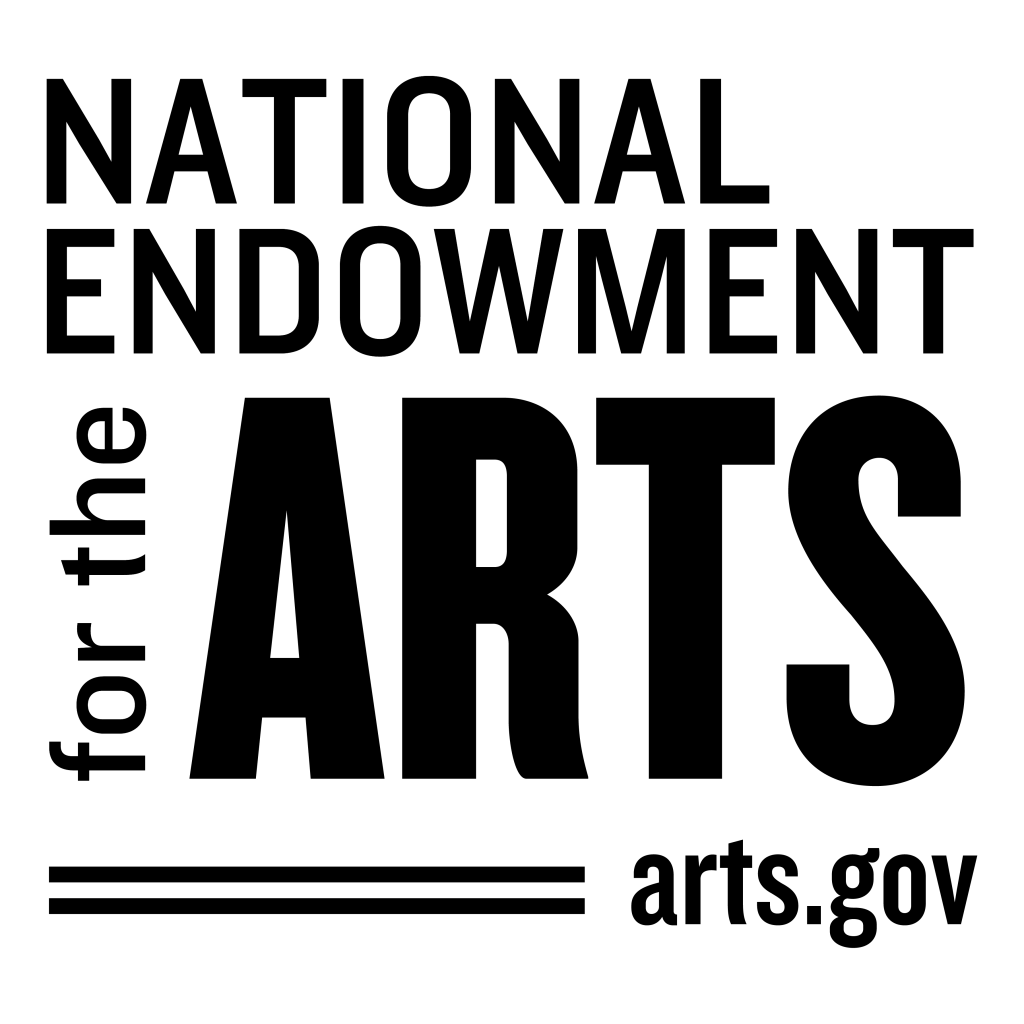Making Blendshapes, Learning Dragonfly Virtual Camera, Creating with Motion Capture and Multi-User
Gabriella Krousaniotakis / January 8th, 2020 Blog#7
Creating Blendshapes with Maya
As my quest to find a full body rig with built-in blendshapes continues, I decided to learn how to make them on my own. Granted, I have only been using Maya for four days, but after searching for the right tutorial, I got started.
After creating my first blendshapes for my characters mouth, I realized, maybe not finding the full body rig I was looking for was not an obstacle. Going through the process of creating them, I discovered what an intricate process it is. This also gave me an opportunity to try out Maya, thanks to that free month trial Autodesk offers.
I got as far as making an open mouth and will continue working on this as I find working with Maya to be a lot of fun. The process of learning a new software and a new technique is something I absolutely love! Especially, Maya!
Dragonfly Virtual Camera
I spent a considerable time learning how to use Dragonfly in my Unreal Engine workflow. Here is what I like about it. I like that you have the ability to create your own custom cameras. I am really looking forward to the 4.26 update as I wanted to use it on the project I am currently working on in 4.26.
Again, not an obstacle but an opportunity to learn something new. I ended up creating the same project in version 4.25 and 4.26. The only reason I chose to create the project in 4.26 is because I wanted to utilize a Dynamic Weather project I purchased on Unreal Marketplace.
Dragonfly reminds of using a real camera in Unreal Engine. It moves like one, and depending on what you set your settings to (sensors, lenses, etc) it is as close to the real thing that you can get, with just an iphone! There plugin connects to the phone instantly once you activate it. That in itself is amazing!
To learn Dragonfly, I read all the documentation and watched the tutorials they have on the Glassboxtech website. Glassbox – Dragonfly (glassboxtech.com)
One of my favorite features is Platforming. I used this for my gods eye view shots. Once you select a mesh as the platform target, the camera automatically follows the mesh and mirrors its movements. You can’t even get a real camera to do it as precisely as Dragonfly. Whoever made this needs an award, because it is brilliant!!!
Creating with Motion Capture
The Ice project where I used a female robot character and created an Antarctic alien landscape is a metaphor for my journey with virtual production. It takes place in version of Antarctica I created using a combination of various Artic/Polar project assets, Quixel Megascans 3D assets and materials, as well as the Dynamic Weather snow, that allows snow to build up on objects that you assign the snow to fall on.
The story is about discovery. Waking up in a new world, learning who you are and discovering this new and unfamiliar land. At the end, she enters her own reflection, the sky has cleared and everything is still new but she is now loving this new world and feels free. That is how I would describe my own journey.
I dedicate this video to Katie Jo and Audrey Stevens from Xsens, to Serdal and Arsene from Manus and to Jonathan Winbush and Mograph.com, because had not been for these people, my journey would not have lead me to where I am now, where I absolutely love what I am doing and have the skills and tools to follow my dream, which is to create, and to make films with Unreal Engine.
In the next blog, I will do a breakdown of how I made this.
Remote Multi-User Unreal Engine Session #2
I have to thank Aiden Wilson for inviting me to another remote multi-user session, as I learn so much and this one was a lot of fun! We worked on a Star Wars modular kit…more like I watched as Aiden worked relentlessly to assemble this set and go over every part of it to make sure it was perfect!
The fact that we were able to do this remotely, him in Australia and me in Florida, still blows me away. We did this for fun, but it makes me think of all the possibilities we now have at our disposal, particularly with Unreal Engine. For me, I make short little films with Unreal, but on the grander scale, studios are now utilizing this feature in order to produce actual films.
The world is becoming more and more strange as this virus is changing us and our future, but we are adapting, and I would say thanks partly to Unreal Engine and Virtual production, so is the film industry. This technology could not have come at a better time as working remotely is going to be more common.
Creative Pinellas Mentorship
Today, I met Victoria Jorgenson, my Creative Pinellas mentor, for the first time in person. You know your mentor is an angel when she arrives with a car load of lighting equipment and a signed copy of the book “Shackleton of the Antarctic.”
You cannot find people like this, yet somehow the stars aligned for me once again. I have a special place in my heart for Antarctica. It may have something to do with the fact that my life’s goal is to make a film about a meteorite that was discovered there, and came all the way from Mars. The book Victoria brought me, was written by T.H. Baughman, and it is about Shackleton.
Having dreamed about going to Antarctica, I have found that its history is even more fascinating. Especially the stories about the people who went there to discover this continent. It is the most unhospitable place on this planet, and yet, I dream of going one day and making a film there.
The fact that Victoria not only got me this book but it came from her good friend, T.H.Baughman, there is something very sentimental about that. Victoria, if you are reading this, thank you! Thank you for getting me!