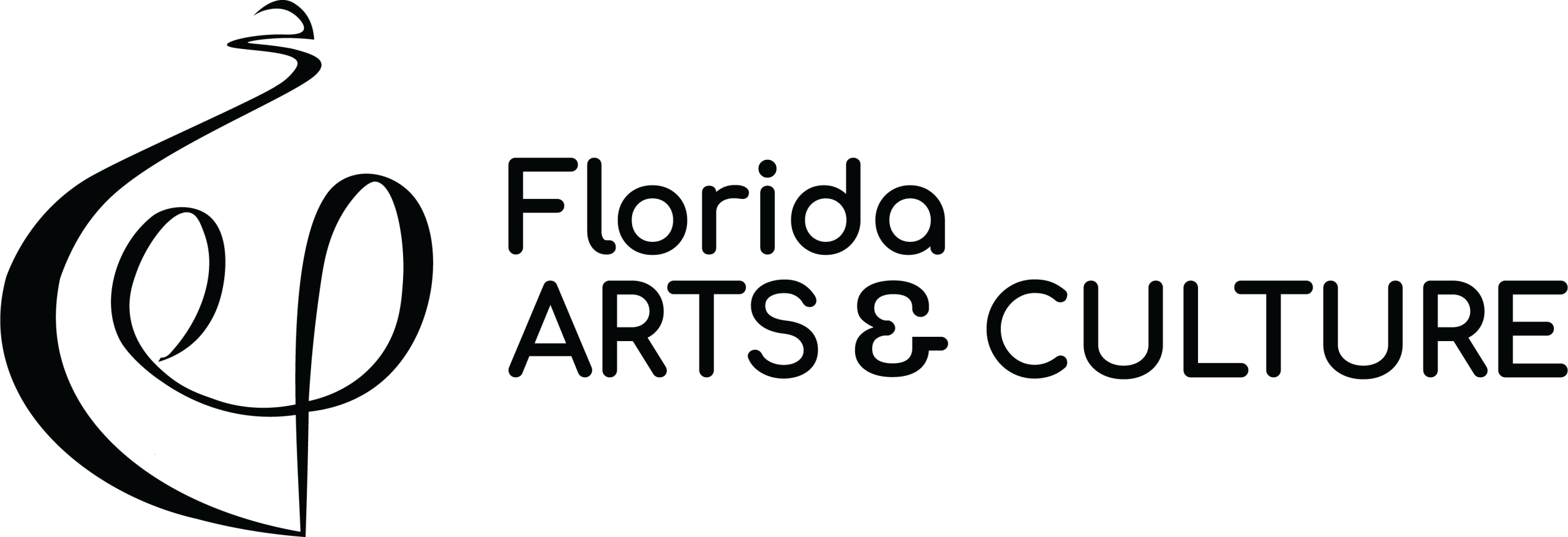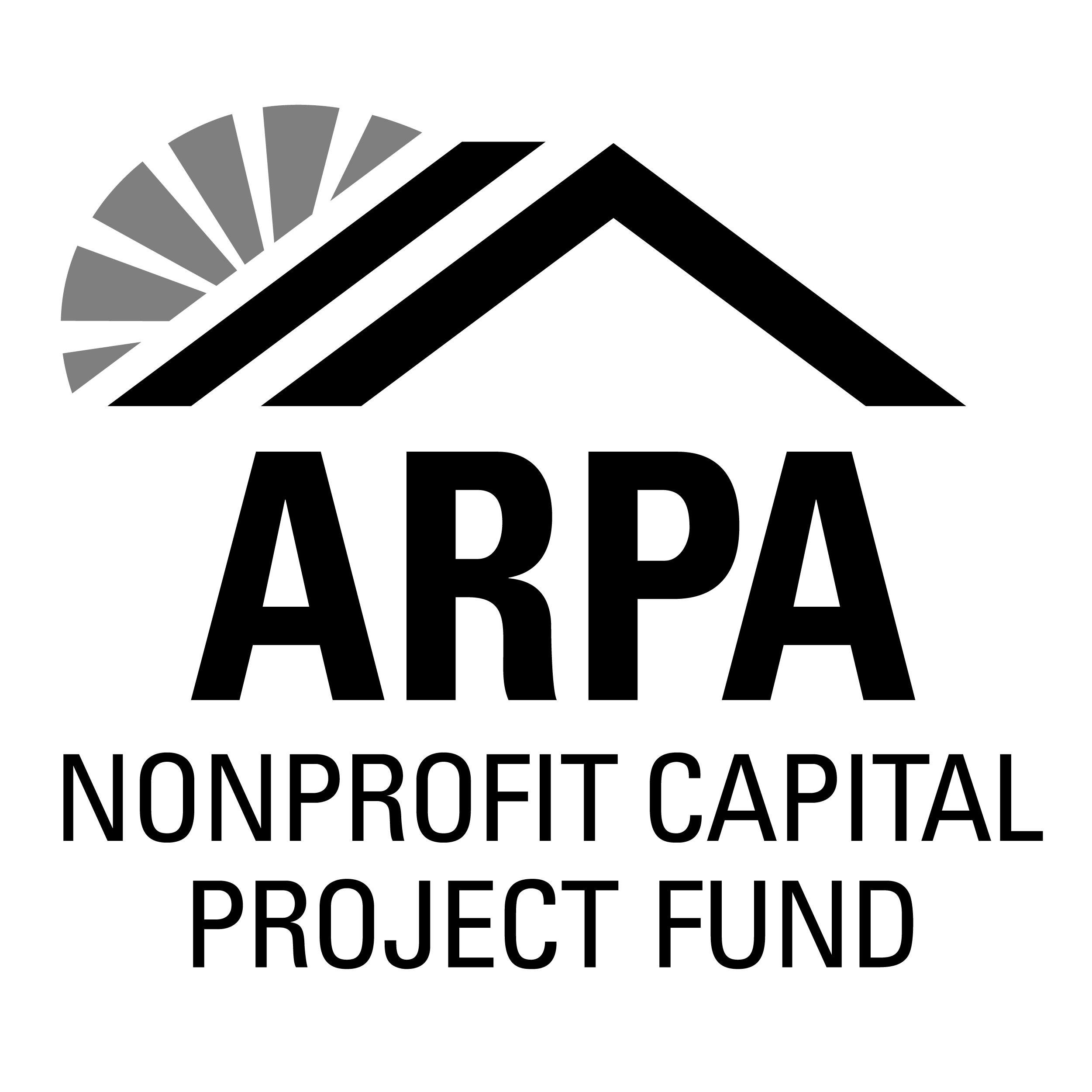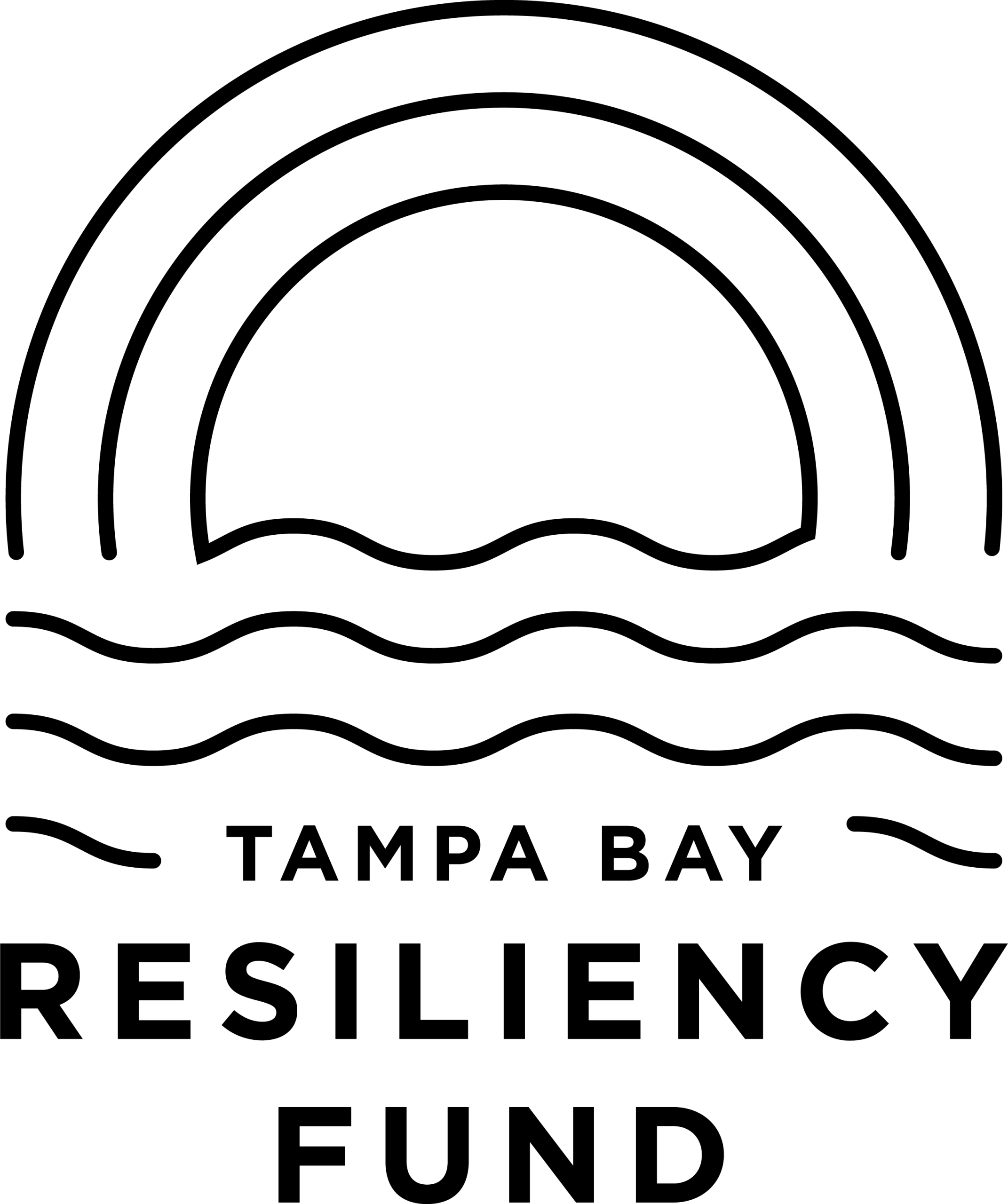MOTION CAPTURE AND VIRTUAL PRODUCTION TESTING
BLOG #2 NOVEMBER 15TH 2020
BY GABRIELLA KROUSANIOTAKIS
This week I worked with motion graphics, motion capture data and tested out a virtual production technique utilizing a green screen setup and live camera feed inside of Unreal Engine.
Motion Graphics
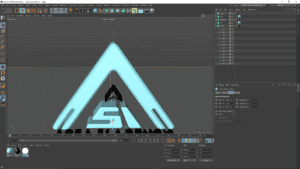
Whenever I work with motion graphics, for some reason it takes me to my happy place. I love working with logos, animations and learning new techniques in Cinema 4d.
For the motion graphics, I utilized the Mograph.com Winbush Unreal Engine class in Fractures and Dynamics. I reached out to one of my favorite record labels and asked if I could do something creative with their logo. They were kind enough to send me the files. I used Adobe Illustrator to create a vector file of the logo. Winbush did a tutorial on how to do this, which was a huge help. I think I did the tutorial about 10 times.
Once I was able to import the file into Cinema 4d, I created a 3d version of the logo with camera movement and then imported it into Unreal. I repeated the process a few times as my first few results were ok, but not great. After about 3 days of working on getting the logo to look just right, I was able to move on to building a map/set around the logo.
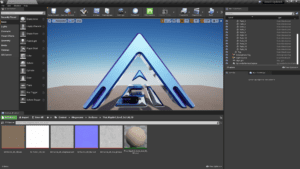
Motion Capture Data
I started learning Motionbuilder last week. I can say, this software is not easy to learn. The first few days was beyond overwhelming. Now I am in the second week and slowly getting the hang of how the software works.
When learning so many different software’s all at once, you realize that your mind has to rewire itself to the program you are using. Not all programs are the same. From simple things like learning how to navigate in the software, to how to import and export files, the process is different for each one.
In Motionbuilder, you import a 3d model/character, then you “characterize” that model in order for the software to understand that you want this model to be used for animation. You have to assign its skeleton to a control rig, and then once you do that, you can import motion capture data/animations and attach it to that character. Wow, took me two weeks to figure this process out!
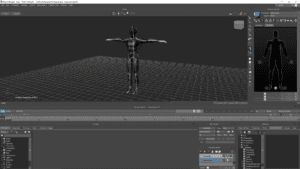
I have been using the Manus mocap gloves almost daily, recording animations in their Manus Core software. I then did a Live Link from the Manus software to Unreal Engine and got to see my hand animations live on an Unreal mannequin.
The next step is to record those animations in Unreal. and also record facial capture data and pair those up. I tested out the facial motion capture app Unreal Engine has, which is free! You download the Live Link app on your iPhone, then set up a project in Unreal, activate the live link and you can see your face and its expressions on a model inside Unreal….live! I recorded some of those animations which was so fun!
Unreal Engine Real Time Green Screen
This is more geared toward Virtual Production techniques.
I tested out this simple method first before moving on to more complicated software. For the clip you see above, I set up a green screen behind me. Then I placed the Manus gloves on a table, lit the gloves and green screen. I connected my Canon camera to my laptop and then inside of Unreal Engine I created a composite plane. Connected my camera feed to the project I had open and then captured this little clip. All of this was done in real time.
Next Week
I am finishing up the logo animation for the record label. I am happy with how the logo looks in Unreal. Now I get to create the set, not sure which direction I am going to go in with that, desert or tropical or both?
I am continuing my Motionbuilder course. Recording some more data from the gloves and face mocap app.
Lastly, I want to test out Maxon Moves, it is a new full body motion capture software utilizing an iPhone with the Maxon software and I also want to look into Adobe Substance, a 3d texturing software.